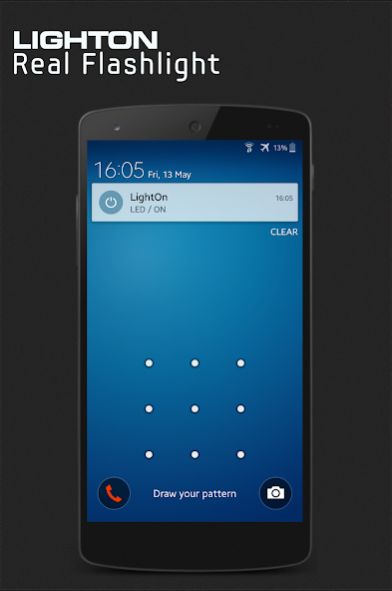Flashlight 1.5.99.11
Free Version
Publisher Description
LightOn Real FlashLight
Most important Features:
- Switch On led from Lock Screen
- Add Notification Led ON/OFF Widget
- Torch Led On after press Power Button
- Torch Led On after press Home Button
- Switch On led from action bar
*Physically tested on :
Htc One M8
Htc One M9
Htc One A9
Samsumg Galaxy Core 2
Samsumg Galaxy S Duos
Samsumg Galaxy Grand Neo Plus
Samsumg Galaxy A5 (2016)
Samsumg Galaxy Note 3
Samsumg Galaxy Note 4
Samsumg Galaxy Note 5
Samsumg Galaxy S3
Samsumg Galaxy S3 Neo Plus
Samsumg Galaxy S4
Samsumg Galaxy S5
Samsumg Galaxy S6
Samsumg Galaxy S6 Edge
Samsumg Galaxy S7 Edge
Asus PadFone X
Sony Xperia Tipo
Sony Xperia M2
Motorola Moto G (2nd gen)
-------------------------------------
Description
Turns your Android smartphone into a torch flashlight led. Power Graphic and easy, torch flashlight powerful and very important gadgets in more situations.Torch led flashlight start immediately fast and without waiting.
For smartphone without Led torch flashlight hardware, app Torch LightOn offers the light screen
function, get the power brilliant torch from your screen.
Torch Led Flashlight LightOn is free download now.
Features:
- Auto-on torch led flashlight when app launched on your phone
- Switch On led from Lock Screen
- Add Notification Led ON/OFF Widget
- Torch Led On after press Power Button
- Torch Led On after press Home Button
- Switch On led from action bar
- Fantastic OrangeLinear Design
- Battery Temperature Sensor
- Light screen torch flashlight function for all phone android
- Double function torch led flashlight and light screen
- No screen block when torch led flashlight is on
- Lunch torch app with maximum brightness
- Magnificent graphics with powerful torch flashlight button
- Full compatibility with all android device
- Android Lollipop 5.0 compatible
- Android Marshmallow 6.0 compatible
About Flashlight
Flashlight is a free app for Android published in the System Maintenance list of apps, part of System Utilities.
The company that develops Flashlight is NivcomSoft. The latest version released by its developer is 1.5.99.11.
To install Flashlight on your Android device, just click the green Continue To App button above to start the installation process. The app is listed on our website since 2017-05-09 and was downloaded 2 times. We have already checked if the download link is safe, however for your own protection we recommend that you scan the downloaded app with your antivirus. Your antivirus may detect the Flashlight as malware as malware if the download link to com.nivcomsoft.lighton is broken.
How to install Flashlight on your Android device:
- Click on the Continue To App button on our website. This will redirect you to Google Play.
- Once the Flashlight is shown in the Google Play listing of your Android device, you can start its download and installation. Tap on the Install button located below the search bar and to the right of the app icon.
- A pop-up window with the permissions required by Flashlight will be shown. Click on Accept to continue the process.
- Flashlight will be downloaded onto your device, displaying a progress. Once the download completes, the installation will start and you'll get a notification after the installation is finished.